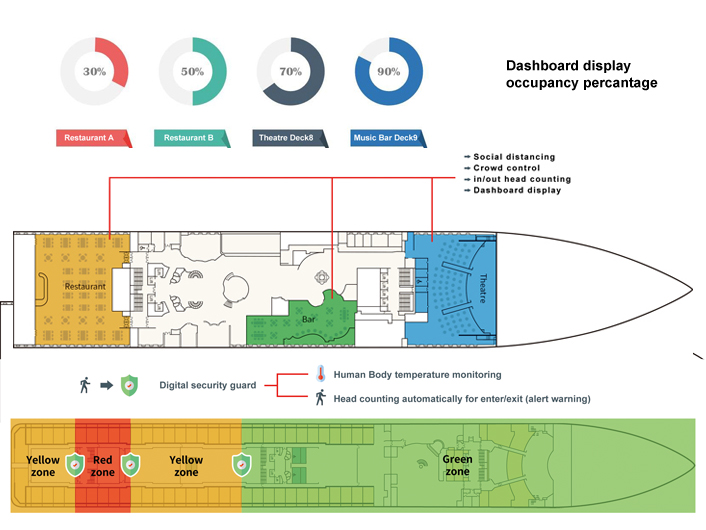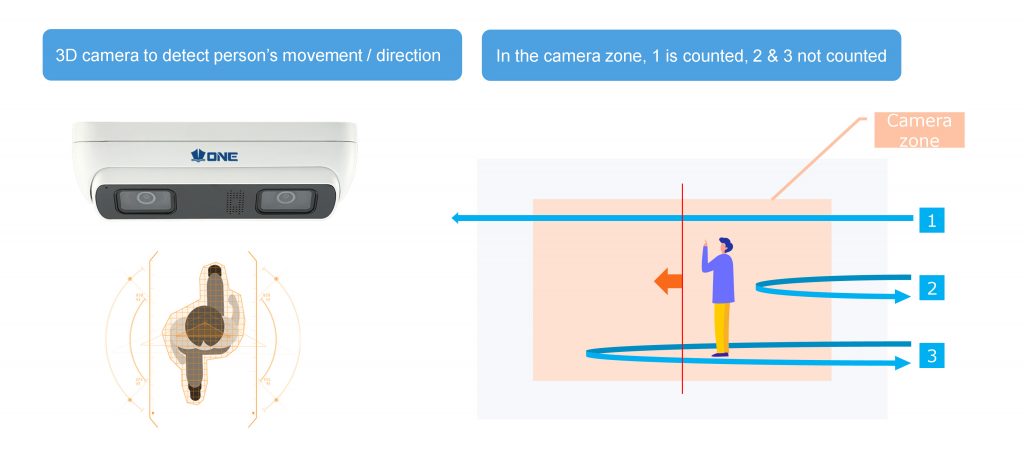- Information display screen, total seats vs occupied seats
- Green = Occupancy rate below than 70%, keep allowing passenger to enter
- Yellow = when occupancy rate is from 71% to 99%, keep close monitoring
- Red = when occupancy rate is 100% fully occupied, guide passenger to other place
- Multiple places occupancy rate display on a screen as guidance
- Display screen deployment at multiple places with central database connection